
Background removal is a common task for designers, which was previously time-consuming. Cutting out objects in photos had to be done manually, and achieving desired results required precision and skills. Today, the background removal process can be completed in just a few seconds, without manual intervention—all thanks to automated online solutions like the free backdrop erasing tool available on Depositphotos.com.
This article explains how online background removers eliminate manual work, describes their top features, and helps you choose the most convenient solution. Read on!
The main features of image background removers
High-quality photos that don’t distract the user’s attention from the main subject are highly sought after in various fields, especially in eCommerce, where content influences purchasing decisions. According to Etsy customers, the impact of compelling photos on their buying decisions is tremendous, with 90% of their purchasing influence attributed to high-quality images.
FAQ: What is an online image background remover?
Online image background remover is an automated tool that allows you to eliminate unnecessary details in your photo within a few seconds. Typically, artificial intelligence and machine learning algorithms are used for this purpose, automatically determining which background elements need to be removed from the image.

When working with business materials, you might need to process numerous photos simultaneously. Doing this manually can be challenging. Moreover, if you are a beginner in image editing, careful object separation from the backdrop is not an easy task.
While multiple image background removal apps and online platforms serve one goal, they can provide different features. Let’s review the possible options:
• Automatic background removal. AI technology is employed to separate an object from its background smoothly and precisely, autonomously identifying elements within the image.
• Manual editing. If you’re unsatisfied with the automatic results, you can always make manual adjustments. This feature comes in handy when you need to fine-tune small details.
• Adjustable tools sensitivity. Managing the size or softness of your brushes allows you to delicately process by hand, achieving desired results.
• Multiple file format support. Online background removers can work with popular raster image formats like JPEG, JPG, PNG, and WebP.
• Batch processing. This allows you to upload and process multiple photos simultaneously.
• Preview mode. This feature can help you evaluate the quality of the processed photo before downloading it to your device.
• Undo/redo functionality. It is helpful when you’ve made manual changes to the processed photo, didn’t like the results, and need to revert the image to its original state.
• Image enhancement filters. Many online solutions serve as both image editors and background removers, allowing users to enhance their pictures using cool filters.
• Customizable backgrounds. This feature can be helpful if you want to remove and replace the background of an image.
• Advanced editing features. You can refine your photos in the workspace of certain online background removers. For example, you can add realistic shadows to objects or make color corrections.
When removing a background, you get rid of unnecessary elements, especially when it comes to product cards. In turn, this affects the perception of visual materials. High-quality product photos were found to have a 94% higher conversion rate than those of low quality.
FAQ: Which image format commonly features a transparent background?
The only file format that supports a transparent background is PNG. It’s abbreviated from Portable Network Graphic. PNG is a raster file format that stores information without compression, positively influencing image quality. Moreover, it is a popular format among digital designers due to its ability to display graphics with transparent backgrounds.
Top free image background remover for creatives
An excellent solution for personal and business use is Depositphotos Background Remover. This online tool is powered by AI and ML technologies to automatically recognize foreground objects in a photo and separate them from the background. The remover’s functionality is straightforward and user-friendly, making it accessible for beginner creators. To start processing, drag and drop your chosen file onto the webpage and wait a few seconds for the result.
The Depositphotos AI-powered image background remover also allows you to make manual adjustments and fine-tune the result to your needs. You can upload images in popular formats like JPG, JPEG, PNG, and WebP with a maximum file size of 30 MB. For businesses, the Depositphotos Background Remover offers a useful API integration feature that lets you connect the tool to any app or website, speeding up the processing workflow.
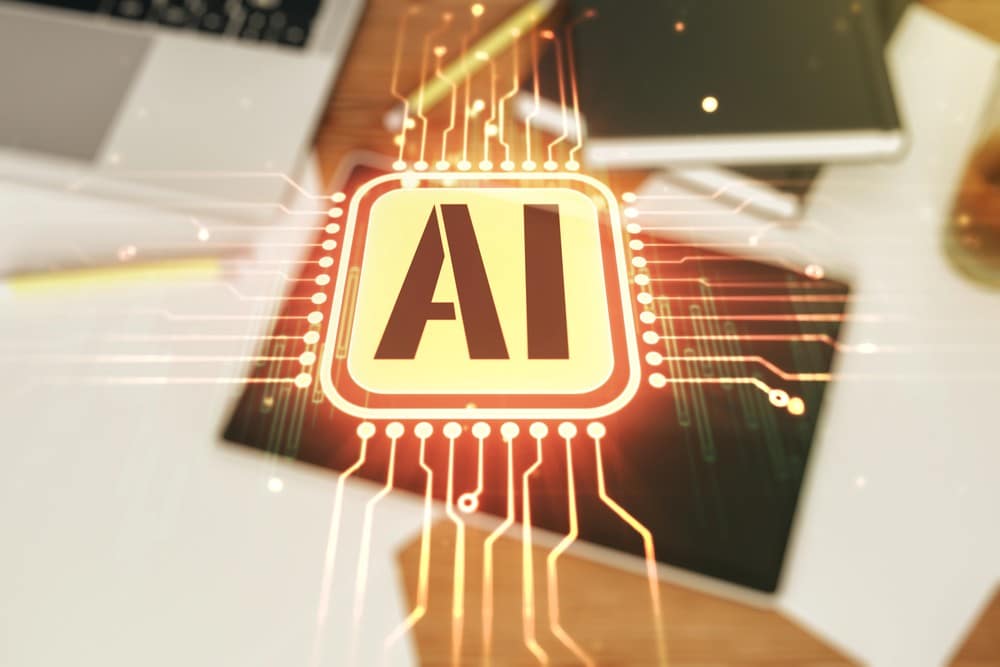
What is the difference between an image background removal app and a web service?
Apart from the online options you can use in your browser, mobile apps with similar features also come in handy. For example, they’re convenient when you want to manipulate photos on the go or work with shots taken on your smartphone. The main difference between web services and apps lies in their accessibility. You can use an online platform from any device, whereas mobile apps are available on phones and tablets. Furthermore, they require downloading, which can be inconvenient if you need to save storage space.
If you are searching for a mobile background remover that’s always at your fingertips, try PhotoRoom. It’s a simple and user-friendly image editor that allows you to remove photo backgrounds in one click, choose different backdrops from a free library, create fun avatars, and upload your results directly to social media. This app is handy for businesses, as it simplifies the creation of banners and stories. Moreover, you can upload processed images directly to popular marketplaces like eBay, Etsy, and Amazon. However, most of the cool templates are available in Pro version only.
Conclusion
Online image background removers are helpful when you deal with photo editing for personal or business purposes. They significantly simplify the process, freeing you from manual work. This is all thanks to artificial intelligence and machine learning algorithms that automatically process visuals, separating foreground objects from backdrops. You can choose between web-based tools and mobile apps, each offering various features and user-friendly interfaces. Try out the free background removal tool from Depositphotos for quick and hassle-free picture processing.








